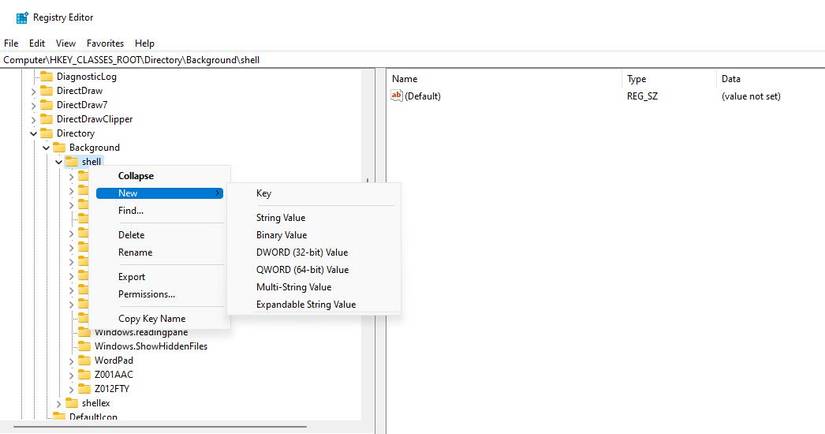This site uses cookies. By continuing to browse the site you are agreeing to our use of cookies Find out more here
Category: Windows 11
How to Fix “A Driver Can’t Load on This Device” on Wind...
Windows loads drivers every time you power on your PC. However, some users face the "A driver can't load on this device" error aft...
How to Minimize Programs to the Windows System Tray Wit...
By default, the taskbar is the only place you can minimize software windows within Windows 10 and 11. Neither Windows 11 nor 10 ha...
How to Fix the Most Common Blue Screen Errors on Window...
A lot of Windows users have been in the situation of having to deal with a Blue Screen of Death error. These error messages are un...
Blue Screen of Death | MUO
How to Fix "Critical Process Died" in Windows...
How to Add New Submenus to Windows 11’s Desktop Context...
Windows 11’s desktop context menu is a place where you can add many software shortcuts even though the platform doesn’t include bu...
5 Ways to Fix Computer Management Not Opening on Window...
Computer Management is a built-in administrative tool within Windows, serving as a central hub for managing various aspects of you...
How to Use DISM Commands to Repair Windows 11 System Im...
Windows 11, like its predecessor, features the built-in Deployment Image Servicing and Management (DISM), a command-line utility t...
How to Fix the Volume Shadow Copy Service Not Working i...
If the Volume Shadow Copy service isn't working, you'll see error messages when you try to use Backup and Restore or System Restor...
6 Ways to Recover an Off-Screen Window in Windows 10 an...
It can be quite frustrating when suddenly one of your open windows decides to wander off the screen. Typically, when this happens,...
How to Restore Your Desktop Icon Positions on Windows
Windows doesn’t have any options for saving and restoring desktop icon layouts. However, you can still save and restore different ...