This 50 MB operating system can resurrect your old PC
I have a decade-old Dell Inspiron laptop with a 2nd-gen Intel Core i3 processor, 4 GB RAM, and an integrated Intel HD GPU. It came with Windows 7 out of the box and was eventually upgraded to Windows 10. However, after 13 years, it's not the most enthusiastic laptop, and getting anything done on it seems like a task in itself. Even though Windows 10 is dying, your hardware doesn't have to go with it. Instead of recycling the PC, I decided to give it another chance with Damn Small Linux—an OS that famously started as a 50 MB experiment and proved you don't need bloated software to have a functional computer. While the modern version has grown to 700 MB to include necessary drivers and applications, it's still tiny enough to breathe life back into old hardware. What is Damn Small Linux? A lightweight Linux distro designed for old hardware

I have a decade-old Dell Inspiron laptop with a 2nd-gen Intel Core i3 processor, 4 GB RAM, and an integrated Intel HD GPU. It came with Windows 7 out of the box and was eventually upgraded to Windows 10. However, after 13 years, it's not the most enthusiastic laptop, and getting anything done on it seems like a task in itself.
Even though Windows 10 is dying, your hardware doesn't have to go with it. Instead of recycling the PC, I decided to give it another chance with Damn Small Linux—an OS that famously started as a 50 MB experiment and proved you don't need bloated software to have a functional computer.
While the modern version has grown to 700 MB to include necessary drivers and applications, it's still tiny enough to breathe life back into old hardware.
What is Damn Small Linux?
A lightweight Linux distro designed for old hardware

Damn Small Linux started in 2003 as an experiment to see how much functionality could fit into 50MB, hence the term "50 MB OS." The original version ran entirely from a business card CD and showed that you didn't need gigabytes of space for a usable Linux desktop.
After years of dormancy, DSL returned in 2024 with a more realistic size target of 700MB, still small enough for a CD but large enough to include modern drivers and applications that actually work.
The latest version is built on antiX 23 i386, a lightweight foundation that makes DSL compatible with a wide range of hardware while keeping resource usage minimal. The distribution is catered to machines that can't run modern operating systems, such as old netbooks, first-generation Intel Core processors, or Pentium 4 desktops.

DSL helps keep old computers out of landfills by making them useful again. The package contains two window managers (Fluxbox and JWM), multiple browsers ranging from Firefox-ESR to ultra-light Dillo, office applications like AbiWord and Gnumeric, and dozens of terminal-based tools.
Installing Damn Small Linux
Like any operating system, from a bootable USB drive
To get started with DSL, you'll need a USB drive with at least 1GB capacity and a computer capable of booting from USB. Head to the Damn Small Linux page and download the ISO file.
Now, you need to create a bootable USB. For this, you have several options. You can use a tool like Rufus or balenaEtcher to write the ISO directly to your drive. Personally, I prefer using Ventoy to create a multi-boot USB. This way, you can keep multiple ISOs on one USB drive and boot whichever you need. All you need to do is install Ventoy on your USB drive once, then copy the DSL ISO file to it like any regular file.
Once your USB drive is ready, restart your computer and boot from it. You might need to press F12, F2, or ESC during startup to access the boot menu. Select your USB drive from the list, and DSL will start loading.
The live environment lets you test everything before committing to an installation. This way, you can verify that your network card works, check if the graphics display correctly, and ensure the system runs smoothly on your hardware. If you decide to install it, you can dual-boot DSL with Windows or wipe the drive completely. The installation process takes about 10 minutes on older hardware.
The performance
Fast boot and smooth web browsing

Boot time on my Dell Inspiron was impressive at about 15 seconds from power on to desktop when running from USB. The desktop loads quickly and feels responsive immediately without waiting for services to start or background processes to settle down.
Hardware detection works for most things I tested, including network, sound, USB devices, and even some older printers worked out of the box.
Web browsing with Firefox-ESR handled most sites adequately. With 4GB of memory, you can easily browse the web, write documents, and play music simultaneously without hitting swap. The lightweight browsers like NetSurf and Dillo were snappier, though they struggled with JavaScript-heavy sites.

Beyond basic web browsing and document editing, with DSL installed, you can turn your laptop or desktop into a home file server like Samba for network file sharing or set up an FTP server for remote access and data backup.
Given the hardware age, the desktop experience was surprisingly good. All the apps open nearly instantly. The system displayed RAM usage and screen resolution right in the interface, so you get an idea about hardware usage.
What you need to be aware of
Damn Small Linux is not without fault

During my testing, I encountered several stability issues. The most concerning was a system crash that required a hard reboot. After the restart, all my UI customizations were gone. This happened with the live boot, though installed systems might be more stable.
The video playback was disappointing. YouTube videos dropped frames constantly, even at 480p, despite having a strong network connection. The system just couldn't handle video decoding properly, likely due to missing or poorly supported graphics drivers. This makes DSL unsuitable if you plan to watch any video content.
Some applications simply refused to launch. Several games from the included collection would either fail silently or cause the desktop environment to reload. Terminal applications were generally more stable, but graphical programs frequently triggered graphics-related issues.
The default UI elements and fonts are tiny on modern screens. While you can adjust them, the settings are scattered across different menus and don't always stick after a reboot.
DSL 2024 can give new life to old hardware that would otherwise end up in the trash. While it has rough edges and stability issues, it provides a functional desktop environment for basic computing tasks on machines you'd otherwise keep as paperweights. Yes, media playback and modern web applications will struggle, but for web browsing, document editing, and file serving, Damn Small Linux can make your old device genuinely useful. Not bad for free software that fits on a CD.
Share
What's Your Reaction?
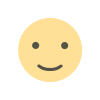 Like
0
Like
0
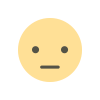 Dislike
0
Dislike
0
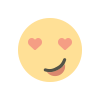 Love
0
Love
0
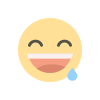 Funny
0
Funny
0
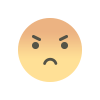 Angry
0
Angry
0
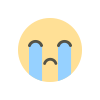 Sad
0
Sad
0
 Wow
0
Wow
0












