Microsoft Loop is underrated and these features prove it
Microsoft Loop may feel like just another collaboration tool at first, and I don't blame you if you dismiss it as a Notion copycat. At first glance, you see checklists, tables, and pages and assume it's another app that promises organization. But that's where the resemblance ends. Pages, components, and tasks are dynamic, updating in real time across Teams, Outlook, and OneNote. Smart workspaces organize content automatically, and flexible content blocks can be edited and shared anywhere. With AI-powered Copilot and seamless cross-app collaboration, Loop turns ideas into action faster than most tools. Page templates to jumpstart your work Get started fast

Microsoft Loop may feel like just another collaboration tool at first, and I don't blame you if you dismiss it as a Notion copycat. At first glance, you see checklists, tables, and pages and assume it's another app that promises organization. But that's where the resemblance ends.
Pages, components, and tasks are dynamic, updating in real time across Teams, Outlook, and OneNote. Smart workspaces organize content automatically, and flexible content blocks can be edited and shared anywhere. With AI-powered Copilot and seamless cross-app collaboration, Loop turns ideas into action faster than most tools.
Page templates to jumpstart your work
Get started fast

You already know Loop's magic lies in collaboration, but its page templates often go unnoticed. It offers plenty of useful templates that can get you moving from minute one. You'll find templates for everything from project planning and meeting notes to brainstorming sessions and creative sprints.
For example, the Project Plan template includes task lists, status trackers, and priority labels all in one place. The Meeting Notes template automatically structures your agenda, key points, and action items so that every participant can contribute in real time. Even the Brainstorming and Creative Sprint templates integrate dynamic components like tables, task trackers, and embed-ready content blocks that you can copy into emails, Teams, or other Microsoft apps.
Notion offers an impressive template library too, but Loop's templates feel like a natural extension of the workspace rather than separate add-ons.
Flexible page design and content blocks
Everything moves with your workflow

Another great thing about Loop is its flexible, free-form pages. You can move sections, resize tables, and arrange content blocks exactly how you want, all without breaking the page structure.
Its real magic lies in content blocks. Each block, whether it’s a checklist, table, paragraph, image, or even a live component like a poll, can be edited independently and copied across pages or apps. And when you update a task in one place, it updates everywhere it's used.
Team members can comment, assign tasks, or rearrange blocks in real time. Pages evolve as projects progress, so it doesn't feel rigid or static.
Smart workspaces that organize automatically
Let Loop do the heavy lifting

Loop's workspaces act as living dashboards that keep your projects in sync effortlessly. When you add a new page or component, it appears automatically in the relevant workspace view, organized by project, team, or context.
These workspaces adapt as your projects evolve. The most relevant pages and components rise to the top, recent changes appear instantly, and old or completed items fade gracefully into the background. For teams juggling multiple initiatives, this dynamic organization can transform potential chaos into clear, actionable focus.
Loop components that live across apps
Keep your tasks, tables, and polls in sync everywhere

One of Loop's biggest strengths is how effortlessly it collaborates across the Microsoft ecosystem. You can copy components like tables, checklists, or polls directly into Teams chats, Outlook emails, or OneNote pages, and they remain live and interactive. Update a task in Teams, and it updates your Loop page automatically. For example, you could run a brainstorming session in a Loop page, drop key action items into Outlook, and watch them update in real time as team members make progress.
Loop also respects context. Shared components carry their project or page links, so collaborators always know where the content belongs. Combined with its smart workspaces, this makes cross-app collaboration not just possible but effortless.
Beyond Microsoft tools, Loop also integrates with third-party apps like Jira, Trello, and Figma. Tasks, design files, or project cards can be embedded or linked directly, so you get a truly connected experience.
AI-powered Copilot integration (for those with access)
Your AI teammate that drafts, summarizes, and keeps work moving

Finally, if you have access to Microsoft Copilot for Microsoft 365 License, it's like adding an extra team member to your workspace. Copilot acts as a collaborative co-author that helps you brainstorm, draft, and refine content directly within your Loop pages.
To get started, simply click the Copilot button or type / and select Draft page content. Then, provide a prompt like, “Draft a project plan for launching a new product line," and Copilot will generate a structured outline, complete with tables, timelines, and action items. Of course, you can further refine the content by adjusting the tone, length, or format to suit your needs.
Copilot integration is also handy for summarizing lengthy discussions or documents, so all team members can stay aligned without sifting through extensive notes. As you and your colleagues interact with the content, Copilot tracks changes, allowing you to review edit histories and see who contributed what.
Microsoft Loop may not have the hype of some other collaboration platforms, but its capabilities show it's more than worthy of attention. Yes, there's a slight learning curve for new users, and embedding third-party apps can sometimes feel a bit quirky, but these minor trade-offs are far outweighed by the value Loop delivers.
Share
What's Your Reaction?
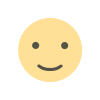 Like
0
Like
0
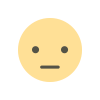 Dislike
0
Dislike
0
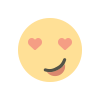 Love
0
Love
0
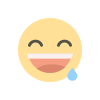 Funny
0
Funny
0
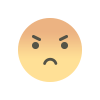 Angry
0
Angry
0
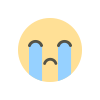 Sad
0
Sad
0
 Wow
0
Wow
0












