How a $10 USB stick made me disappear from the web
Imagine an operating system that runs entirely from your USB drive and leaves no trace behind when disconnected. Whether you're trying to be cautious when using public Wi-Fi or doing sensitive research, Tails offers a disposable operating system on a USB to turn any sketchy PC into a private one. Tails is designed to hide your identity while protecting you from surveillance and censorship. Even if you're no Edward Snowden, Tails is handy when using a public computer at a café or library. More importantly, it's extremely easy to set up, making it accessible to even beginners. What is Tails OS? A privacy-focused operating system that leaves no trace

Imagine an operating system that runs entirely from your USB drive and leaves no trace behind when disconnected. Whether you're trying to be cautious when using public Wi-Fi or doing sensitive research, Tails offers a disposable operating system on a USB to turn any sketchy PC into a private one.
Tails is designed to hide your identity while protecting you from surveillance and censorship. Even if you're no Edward Snowden, Tails is handy when using a public computer at a café or library. More importantly, it's extremely easy to set up, making it accessible to even beginners.
What is Tails OS?
A privacy-focused operating system that leaves no trace

Tails stands for The Amnesic Incognito Live System. It's a free operating system based on Debian Linux that runs entirely from a USB stick. When you shut down and remove the USB, no trace of your activity or files remains on the computer you were using.
It gained mainstream attention when Edward Snowden used it to communicate with journalists while exposing NSA surveillance programs. Since then, it's become a go-to tool for activists, journalists, and anyone who needs temporary privacy.
What makes Tails different from other conventional operating systems like Windows and macOS, or even lightweight Linux distros like Damn Small Linux that run from a USB, is that it forces all your internet traffic through the Tor network. This hides your location and identity, blocks tracking, and helps bypass censorship.

By default, Tails includes privacy-focused apps like Tor Browser with uBlock Origin, Thunderbird for encrypted email, KeePassXC for offline password management, and OnionShare for anonymous file sharing.
What's more, it comes with everyday tools like LibreOffice for documents, Inkscape for graphics, and Audacity for audio editing. You won't find every app you're used to, but the essentials are there. And because it's built on the GNOME desktop, the interface feels familiar if you've used any modern Linux distribution.
Installing Tails OS
Extremely easy to set up, but stick to the official method

Tails is a portable operating system that you can run from a USB flash drive. To do this, you'll need a USB stick with at least 8GB of storage. Go to the official Tails website and download the disk image for your operating system. The site has specific installation guides for the Windows, macOS, and Linux platforms.
Tails recommends using Rufus to create the bootable USB. You can download Rufus from the official website, then select the Tails image file, choose your USB drive, and click Start. The process takes about 10 minutes, depending on your USB speed. Once done, you have a bootable Tails USB ready to use on almost any computer.
I first tried adding Tails to my existing Ventoy diagnostic USB, which already holds multiple ISOs for system recovery. However, the Tails developers warn against using multi-boot tools like Ventoy for security reasons, so it’s best to keep Tails on its own dedicated USB drive.
Using Tails OS
Private browsing with a few things to consider
To start Tails, plug in the USB and restart your computer. On Windows, press the power button, then repeatedly press the Esc key to access the Boot menu, and select your USB as the boot drive. On macOS, hold the Option key during startup and choose the USB drive to boot into Tails instead of your regular operating system.
The desktop looks minimal, but everything you need is there. Once you connect to Wi-Fi, all your internet traffic automatically routes through Tor. The Tor Browser lets you browse anonymously and keep your IP address hidden, blocks tracking, and masks your location.
You’ll notice Tails runs a bit slower than Windows or macOS. Everything runs from RAM, so there's a slight delay when opening apps. Web browsing feels noticeably slower than your regular connection due to Tor routing happening in the background.

Similarly, any files you download or create disappear when you shut down, unless you set up persistent storage.
Persistent storage in Tails lets you save files between sessions. This creates an encrypted partition on your USB where you can store documents, browser bookmarks, or additional apps. The encryption protects your data in case you lose your USB. Tails is completely amnesic by default, so nothing survives a reboot unless you set up persistent storage.
The limitations of Tails
What Tails can't do

Tails isn't built for daily use. It prioritizes security over convenience, which means you can't install your typical Windows programs or games and the app selection is intentionally limited.
Even with its strong privacy features, Tails has some inherent limitations. While it routes all your traffic through Tor, it can't hide the fact that you're using Tor. In regions where Tor is uncommon or restricted, simply using it can make you stand out.
You also need to be careful with file sharing. Documents and images often contain metadata that could reveal your identity, even when you're using Tails. It's worth double-checking what you upload.
Tails includes uBlock Origin in its version of Tor Browser for ad blocking. While all Tails users share this same configuration and blend in with each other, it does distinguish them from regular Tor Browser users. It's a trade-off between a better browsing experience with ad blocking, and potentially signaling that you're specifically using Tails rather than standard Tor.
Tails OS is the ultimate private OS
What I like about Tails is that it doesn’t feel intimidating, even if you haven't used any Linux operating system before. The interface is simple, it comes with the basic tools you need, and it routes everything through Tor so you can browse without being monitored. But it’s not something you’ll use every day. Tails is designed for specific moments when privacy really matters.
You still have to be careful, though. Tails helps protect your identity, but only if you follow good habits. Tor can be slow, some sites might not work right, and unless you set up persistent storage, nothing gets saved. Still, when you need to go off the grid—even just for a little while—Tails does exactly what it promises.
Share
What's Your Reaction?
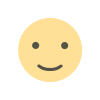 Like
0
Like
0
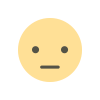 Dislike
0
Dislike
0
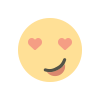 Love
0
Love
0
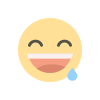 Funny
0
Funny
0
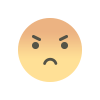 Angry
0
Angry
0
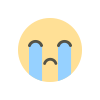 Sad
0
Sad
0
 Wow
0
Wow
0













