Google has a better photos app that only works offline
I always assumed Google Photos was the only gallery app I'd ever need. It syncs across devices, backs up photos, and offers space-saving suggestions. Using it every day also means relying on cloud servers and background processes I can't fully control. I didn't realize how much of that felt unnecessary until I tried an offline alternative. This one works entirely on the device, so I don't need Wi-Fi or data just to browse my library. There are no sync prompts or storage nags, and it opens straight to my photos with no delay. After a few days, the difference was hard to ignore—scrolling became quicker, nothing stalled, and my library finally seemed like it lived on the phone instead of somewhere else. I thought Google Photos was perfect—then I tried this Another Google gallery, unexpectedly I have used Google Photos for years, and it always seemed like the obvious choice

I always assumed Google Photos was the only gallery app I'd ever need. It syncs across devices, backs up photos, and offers space-saving suggestions. Using it every day also means relying on cloud servers and background processes I can't fully control. I didn't realize how much of that felt unnecessary until I tried an offline alternative.
This one works entirely on the device, so I don't need Wi-Fi or data just to browse my library. There are no sync prompts or storage nags, and it opens straight to my photos with no delay. After a few days, the difference was hard to ignore—scrolling became quicker, nothing stalled, and my library finally seemed like it lived on the phone instead of somewhere else.
I thought Google Photos was perfect—then I tried this
Another Google gallery, unexpectedly




I have used Google Photos for years, and it always seemed like the obvious choice. It backs up in the background, keeps the same gallery across devices, and makes old pictures easy to find. Since it came pre-installed and did the job, I never thought about what else Google offered for photos.
While scrolling through the Play Store one day, I came across an app called Gallery. It was listed under Google LLC, which stood out because I had never seen it on my phone. The description said it works offline and manages local photos with no account or sync required. I didn't install it to replace Google Photos. I just wanted to understand why Google made another gallery when most people already rely on the cloud one.
On the first launch, it opened straight to my photos with no setup screens or backup prompts. The layout kept things plain and familiar. A grid showed every image, and a tab called Folders reflected how everything is stored on the device. The menu stayed minimal, with only the essentials—Settings, Bin, and Favorites—so nothing drew attention from the pictures. That impression deepened when I opened the Folders tab. Each section showed how many items it held and how much space they used. On my phone, the Camera folder contains 1,457 items taking up 27GB, and Screenshots displays its own count and size.
Even editing followed the same straightforward approach. I could lift a dull shot with one tap, then crop or rotate and save a copy so the original stayed intact. Filters were easy to reach but never in the way. After a short time, it didn’t feel like I was testing something new. I was moving through my photos with no interruptions regarding setup or backup. It made me realize how different a gallery feels when everything stays on the device.
Download: Google Gallery.
Where an offline gallery wins over the cloud
Faster when nothing syncs




Small delays disappeared once the gallery stopped relying on the cloud. It opened to the library straight away, with no pause to confirm an account or check backup status. Google Photos is quick too, yet it still takes a moment to reconnect, refresh thumbnails, or verify whether syncing is enabled. That gap becomes clearer the more you switch between the two. There are no banners asking to turn backups back on, no space alerts, and no warnings about the 15GB that Google shares with Gmail and Drive.
The app treats the photos on the device as the entire library and never asks to sync or upload anything in the background. You notice it in small tasks too. Deleting a noisy folder or trimming a batch of screenshots frees space immediately because there is no background upload queue. A quick crop or adjustment saves in place and does not trigger a refresh. It works the same on weak signal, airplane mode, or no network at all, so the pace never shifts when reception does.
With everything stored locally, privacy becomes the default. The gallery can group photos into broad categories like people, screenshots, or documents on the device, and nothing leaves the phone unless you share it. Fewer background processes also mean less battery use and no data spent on silent uploads. Everyday actions stay quick and self-contained because nothing depends on a connection. I still use Google Photos when I need to create albums or sync libraries between devices, but for daily use on the phone, the offline setup keeps the focus on the pictures.
Not everything needs the cloud
Cloud storage is still useful for sharing, syncing across devices, and maintaining long-term backups. However, not all photo-related tasks require the cloud. For easy browsing, clearing space, and quick editing, an offline gallery is often faster and less distracting. Since it works entirely with local files, there are no storage warnings, background uploads, or upgrade prompts.
Using both side by side makes the difference obvious. The cloud steps in when photos need to be moved between devices, but a lightweight gallery handles the day-to-day work without extra steps. Sometimes the right setup is the one already on the phone, and that can be enough.
Share
What's Your Reaction?
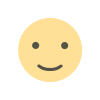 Like
0
Like
0
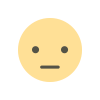 Dislike
0
Dislike
0
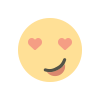 Love
0
Love
0
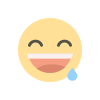 Funny
0
Funny
0
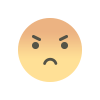 Angry
0
Angry
0
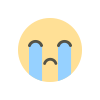 Sad
0
Sad
0
 Wow
0
Wow
0












