宝塔英文版 aaPanel 官方安装说明及教程

aaPanel Linux panel 6.8.12 installation tutorial
Memory:
512M or more, 768M or more is recommended (Pure panel for about 60M of system memory)
Hard disk:
More than 100M available hard disk space (Pure panel for about 20M disk space)
System:
CentOS 7.1+ (Ubuntu20, Debian10), to ensure that it is a clean operating system, there is no other environment with Apache/Nginx/php/MySQL installed (the existing environment can not be installed)
Linux Panel Installation Command
aaPanel is developed based on Centos, we recommend using Centos to install it
Centos :
yum install -y wget && wget -O install.sh http://www.aapanel.com/script/install_6.0_en.sh && bash install.sh forum
The experimental Centos/Ubuntu/Debian/Fedora installation command supports ipv6. Note that this command is executed with root privileges (Centos8 is supported)
curl -sSO http://www.aapanel.com/script/new_install_en.sh && bash new_install_en.sh forum
Ubuntu/Deepin :
wget -O install.sh http://www.aapanel.com/script/install-ubuntu_6.0_en.sh && sudo bash install.sh forum
Debian :
wget -O install.sh http://www.aapanel.com/script/install-ubuntu_6.0_en.sh && bash install.sh forum





![[发布于2024/11/17]长期可用免费V2ray订阅+获取地址](https://www.ceacer.cn/zb_users/theme/aymthirteen/style/images/no-image.jpg)
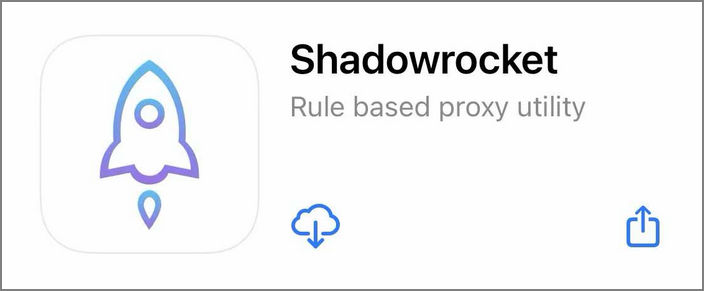

评论留言