This open-source Photoshop rival is better than it has any right to be
As great as Photoshop is, its subscription cost is still a rather high barrier to entry. Alternatives are a dime a dozen, and editing images with Gemini is actually better than Photoshop. However, AI can't do everything, and you will need capable software for certain tasks. Free and open-source alternatives to Photoshop exist, but I've always been skeptical about using them. After all, how can a completely free, open-source program possibly compete with Adobe's billion-dollar juggernaut? It turns out, this Photoshop rival is better than it has any right to be. Built by artists, for artists Krita feels like it was made by people who actually use it Krita has been one of the most popular free and open-source tools for digital artists for well over a decade now. It started as a basic

As great as Photoshop is, its subscription cost is still a rather high barrier to entry. Alternatives are a dime a dozen, and editing images with Gemini is actually better than Photoshop. However, AI can't do everything, and you will need capable software for certain tasks.
Free and open-source alternatives to Photoshop exist, but I've always been skeptical about using them. After all, how can a completely free, open-source program possibly compete with Adobe's billion-dollar juggernaut? It turns out, this Photoshop rival is better than it has any right to be.
Built by artists, for artists
Krita feels like it was made by people who actually use it
Krita has been one of the most popular free and open-source tools for digital artists for well over a decade now. It started as a basic paint program in 1999 and was essentially considered a GUI wrapper for ImageMagick for years.
However, the developers behind Krita took a different approach when building the tool and actually worked with professional artists to give them the features they really needed. Instead of trying to be everything to everyone, Krita focused on becoming the best tool for digital artists to paint, draw, and create.
Take Krita's brush engine, for example. While Photoshop gives you basic brush customization, Krita offers nine different brush engines with over 100 professionally crafted presets. It's not just the sheer number of customization options and presets, either. The level of control can get overwhelming if you're migrating from Photoshop, and in a good way. Whether you're trying to simulate watercolors, oil paint, charcoal, or other brush types, Krita makes them feel natural.
The program also supports HDR painting. It handles multiple color spaces such as RGB, CMYK, and lab color models. The layer management system also rivals Photoshop's and comes with masks, blend modes, and non-destructive adjustment layers.

There are also performance benefits you'll see between Photoshop and Krita that make the latter a much better tool, especially if you've got older hardware. Random hangs and crashes are far less common, and you're not slowed down by the program loading a tool or implementing some changes you made.
You'll still need good hardware to use the program to its full potential, but Krita turned out to be more reliable and easier to run on weaker hardware compared to Photoshop. It's also available on Windows, Linux, and macOS, meaning you're not locked into a specific OS just to use a single program.
Pro features, zero price tag
Tools that rival paid software—without the subscription guilt
Krita features built-in animation tools, including frame-by-frame animation capabilities right out of the box. The animation workspace includes onion skinning, timeline management, and clone frames that let you reuse drawings across your project. Photoshop has none of these capabilities, and Adobe demands you pay extra to access the rest of its suite if you want to animate your creations.
It's a tool built for professionals and packed to the brim with features that will make a difference to your workflow. The side effect of having so many features is that the interface isn't going to be super-user-friendly if you're a beginner.

Thankfully, Krita lets you customize the interface to the point where you can rebuild entire workspaces to match your workflow. You can dock panels exactly where you want them, change keyboard shortcuts, and even create multiple workspaces for different tasks. It's a program you'll be spending a lot of time in, so having it adapt to your workflow is a big advantage.
File support is also quite extensive. The program handles everything from Photoshop files to JPEGs and specialized formats that paid programs refuse to work with.
And if that isn't enough, the community around Krita is constantly contributing new brushes, tutorials, code improvements, and plugins to further improve the program and add more functionality. The development team also frequently engages with users, implements feedback, and updates address real issues rather than gimmicks for better marketing.
Not flawless, but close
It’s not ideal for photo editing or manipulation-heavy workflows—and that’s okay
What Krita gains in its digital painting abilities, it loses out in versatility. Photoshop isn't mind-bogglingly good at any specific task, but the fact that you can use it for just about everything you need to do with a photo or digital illustration is what makes it so popular.
Krita, on the other hand, has given up that versatility in favor of providing the best possible experience for digital artists. It'll handle the basics just fine, but if you're doing complex photo manipulation or need specific industry-standard features for applications like commercial printing, Krita will leave you wanting more.

Another aspect to keep in mind is that if you're already integrated into Adobe's Creative Cloud ecosystem, switching to Krita involves a learning curve. You won't have to spend a lot of time getting to grips with Krita, and there are a ton of helpful tutorials and resources available online, but you won't be doing your best work the first time you open the program.
Then there's GIMP. There are several key areas where GIMP outperforms even Photoshop, and you can use it as a genuine replacement for your image manipulation requirements. However, as far as digital art is concerned, Krita still comes out on top.
Krita sets the bar for free tools
Open-source software can be powerful, polished, and genuinely fun to use
For now, Krita is one of the few criminally underrated open-source projects that deserve more love and recognition. By all conventional wisdom, free software should be inferior to expensive, commercial alternatives. Krita shouldn't be this good, but it proves that focusing on what users actually need can create something extraordinary, without an extraordinary price tag.
Is it going to replace Photoshop for everyone? Likely not. But for digital artists, illustrators, concept artists, and animators, Krita offers a genuine professional experience without the subscription fees or bloated feature sets weighing them down. In a world where software companies are doing their best to extract every cent of subscription fees from their users, Krita is proof that there is still room for something better.
Share
What's Your Reaction?
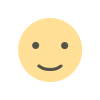 Like
0
Like
0
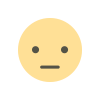 Dislike
0
Dislike
0
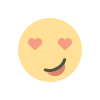 Love
0
Love
0
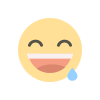 Funny
0
Funny
0
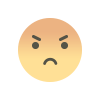 Angry
0
Angry
0
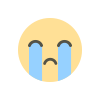 Sad
0
Sad
0
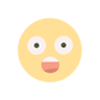 Wow
0
Wow
0












